Yoga, running, and lifting weights are the physical activities I most enjoy, but I will always love walking. It is a seriously simple thing to do, and seriously effective in keeping our bodies in good health and good form.
Walking is well known to help strengthen bones and muscles, to improve balance and coordination, it can improve your mood, help you be more creative, burn a few calories, lower blood sugar, and best of all, walking has been shown time and again to decrease your risk of chronic disease.
Just imagine, walk your way to pain-free joints, reduced risk of cancer, lowered blood glocuse and insulin resistance, and probably the best benefit: reduce depression and anxiety. Getting your body moving with just a simple walk (it doesn’t have to be a power walk) will make huge long-term benefits in your life!
To maintain a healthy body (and mind!) it is recommended that we walk 10,000 steps each day. That’s around 4.5 miles. That’s a LOT. Especially if you aren’t a particularly fast walker. I think that is part of the challenge… to take that much time each day to break away from the daily stressors in life.
This article isn’t meant to be about the benefits of walking, though I can’t help referring to them since they are pretty amazing. What I want to share with you, in case you don’t already know about this, is the tool freely available at https://www.google.com/maps to help you track your walking goals. If you go to this page, it should default zoom into your current location. You can do a right click on your mouse and a popup window will appear that offers directions to/from here. At the very bottom of that list is the tool Measure distance. When you select this, a black ring will appear at the spot where you clicked. Go to another point on the map and click again and a dot will appear. Click one more time to make another dot and you will see a line appear with the distance from starting point to ending point. If you keep putting dots at turn points, you will see the distance add up and will clearly see how many blocks you need to go to get to your 4-5 mile point. If you make a mistake, or decide to take a different street, no worries… just click once on the dot that you want to remove, and it goes away, instantly recalculating your distance.
I really like using this tool before I set out for a run especially so I know which streets to take to make up my mileage. I also really appreciate this tool when I’m walking or running in a city where I don’t live, where I don’t know the streets so well, so I can get a sense of where I’ll be and try to find the more visually interesting route. If you click on the little box at lower left of the map page, where it says “satellite,” you can see the terrain as well. This is great for when you want to see some nature along the way as well. You’ll see in my screengrab illustration for this post that I was eager to cross as many bridges as possible for this walk. I was also lucky that day to have glorious weather and as it was spring time, I saw many trees blooming, and loved the sound of water rushing under me so often.
A hot tip for those of you with tracking apps: you can pre-plan fun drawings and designs using Google Maps, then set your app to track your route as you walk it. Afterward, you can take a screengrab of the app with the red line in a fun shape over streets. Great social media content right there, folks!
Your measured distance route might take you 10,000 steps, it may take more steps, or maybe you have a way to go to build up to that. See how far you can keep going; continue the positive impact you are having on your body and mind, and challenge yourself to go a certain distance daily. You will love the results no matter where your map takes you!






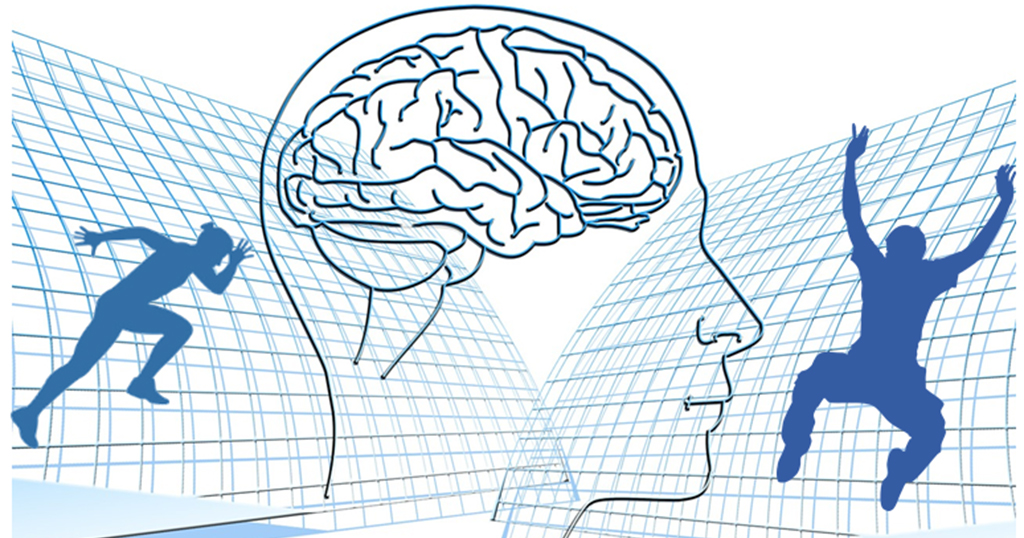
Loved the post keep it up!